So…when I say ‘radio’ I don’t mean listening on AM or FM; it’s hardware in your device that send and receive radio waves. Like 4G, Wifi and Bluetooth. Also known as “wireless”.
A modern mobile phone – or tablet – has a range of ‘radio’ receivers/transmitters inside it. Each one has different effective ranges and are for different purposes.
Two important notes:
- AFAIK, your mobile has a basic ‘telephone‘ built-in function; for voice calls and SMS. These are the core things that the older ‘not-smart’ phones would do. We are NOT really talking about those functions here.
- GPS – for locating your position and navigating – does not transmit, despite what some people had asked me. It will only be mentioned at the end.
It’s a basic rule of radios (from the underlying physics) that the further you want to send your signal, the more power you will need. Remember that.
It’s quite similar to: the further you are standing from me, the louder I’ll have to shout for you to hear me. Both radio and sound are waves.
As an aside you can save power – and therefore conserve battery life – by turning off the ones you don’t currently need. More at the end.
A good example, as you’ll see, is some people leave ‘mobile data’ (aka 4G or 3G) on when they are home and have WiFi on. Both on. When only one is needed.
What My Phone Has
My Google Android Pixel is now 3 or 4 years old, yet it has a few ‘radios’ in it
| Type | Range | Practical range |
| NFC | ~ 1 – 10cm | Basically touching |
| Bluetooth | ~ 10 m | Across the room or car |
| Wifi | Many metres | Across the house/office |
| 4G/3G | Kilometres | Across the suburb(s) |
Radios: overview. As we move to larger ranges we need more power to transmit. So more battery use per minute.
NFC
Near Field Communications; aka contact-less payments including Google Pay or Apple whatever. Or people paying for their coffees or groceries – via their phones – via an NFC app, like they would with a Tap and Go credit card.
This is low power (so low battery use) and low ‘data per second’ rate (see Very Rough Speeds near the end) . So not really meant for Internet access as that needs more ‘data per second’.
FYI: Mine is off as I don’t use Google Pay to pay for things in this way.
Bluetooth
For us, probably used to send (and receive) music/calls – and some data – to and from your car’s audio system or a ‘wireless’ speaker. When I say data, it can send/sync things like Contacts or Appointments, plus pass GPS voice instructions, SMS message content etc. Again low power and data rate, so probably not used for Internet access per se.
Also used in some remotes, keyboard, mice and industrial applications etc.
WiFi
This is probably how you connect your phone, tablet, TV, laptop even desktop PC to the Internet at home.
Maybe a decade or two ago, if you wanted to connect two devices – to each other or to another network (hello, Internet) – you would have had to run wires between them all. Like this Ethernet Cat 5e cable:
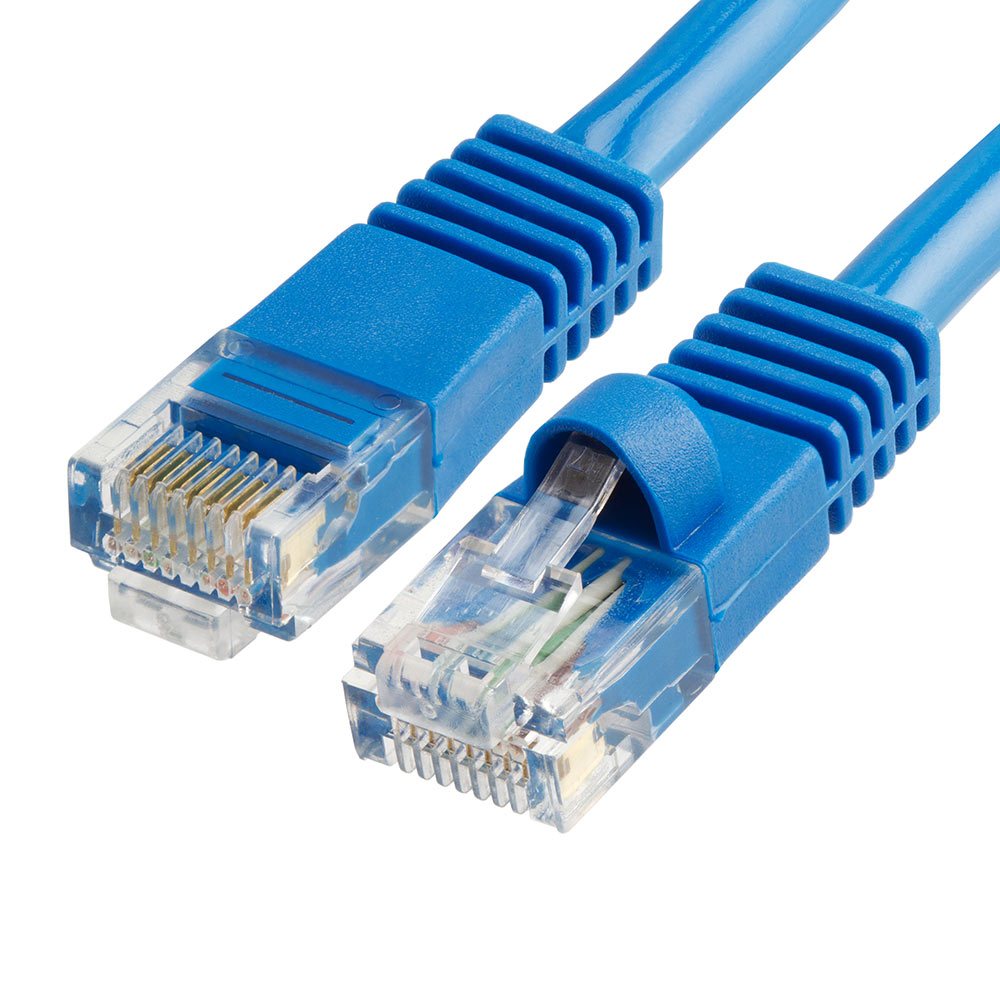
We now have the option of WiFi; not needing the cables with their wires and so going cable-less or wire-less.
Strangely the name WiFi apparently has no official meaning. It is informally taken to mean Wireless Fidelity. As mentioned above, the wireless bit implies you can replace the cabling with:
- A central ‘controller’. For us at home, this is our Modem-Router with WiFi built in. Also probably your connection point to the Internet.
- A phone, laptop, tablet, printer, TV, whatever that supports WiFi. They connect, wirelessly, to the above Modem-Router. And – in some cases – to each other (eg. your printer to your laptop)
As an aside, a number of these boxes still have Ethernet cable sockets. In a lot of cases it’s faster than WiFi. I use Ethernet cables to connect my main PC to the Modem-Router.
WiFi is quite fast. You should be able to easily stream multiple HD video streams over it; assuming your Internet connection is fast enough.
Important: It’s key to note WiFi etc has nothing to do with NBN, Fibre to the (whatever), ADSL or even dial up Internet. The very clever, layered design of the underlying Internet technologies, splits out how it is delivered to your house (say NBN FTTN to your Modem-Router) and how you distribute and use it inside the house (WiFi, Ethernet cables).
There are WiFi hotspots at assorted places, like libraries, food courts, museums, motels etc. Personally I don’t use these as I have enough 4G data and I regard that as more secure.
4G or 3G
4th Generation or 3rd Generation ‘mobile Internet’ is what you probably use to connect to the Internet when away from home.
It uses those large, high powered towers scattered throughout the country to provide a network of cells, hence the older name Cellular Phones.
3G was the first ‘real’ phone and mobile Internet network. I was contracting to Ericsson when they were rolling it out for Telstra, about 11 years ago. The original 3G phones were relatively ‘dumb’ – no browsers, no real video streaming, fixed layouts. They didn’t use much Internet data and so the network load wouldn’t be that great.
Then along came the iPhone during the 3G rollout. It wasn’t log before there was lots of Internet access by these babies when the 3G models hit; quickly followed by other smart phones. The 3G network load grew somewhat quicker than planned.
So then 4G came out, it was faster and used different frequencies. My Pixel phone used to jump between them (in fact I think access both at the same time):
- If I was using the Internet (aka mobile data); browser, Facebook client, YouTube app… it would be using 4G
- If someone (voice) called me or sent me an SMS, it would jump over to 3G mode
This was to take the load of the 3G network.
I understand this is no longer the case. 4G supports the old voice calls now. I think it’s called VOLTE; Voice Over LTE. LTE being Long-Term Evolution; another name for 4G.
Very Rough Speeds
These are approximate maximum speeds of the above radio technologies
| Technology | Max Speed (approx) – download |
| NFC | 400 Kbit/s |
| Bluetooth | 1 to 2 Mbit/s |
| WiFi | 100 to 200 Mbit/s |
| 4G | I usually get at least 50 Mbit/s # |
Some context:
- Dial up Internet maxed out at 56 Kbit/s (slower than NFC)
- My ADSL2+ was about 12 Mbit/s ; about half the theoretical maximum.
- A ’50’ NBN plan gets about 50 Mbit/s. So it’s probably slower than your WiFi.
Maybe Turn Some Radios Off?
Each active Radio uses the phone’s battery, so if you don’t need one then maybe turn it off to save power. What I usually do is this:
- At home: WiFi on and 4G (mobile data) off
- Out: WiFi off and 4G on
- Bluetooth off and only turned on if needed; in car or wireless speaker access
- NFC always off
- GPS usally off. Only turned on for navigation or hike logging…or if some other app really needs it.
On my Android phone at least, it’s swipe down at the top and menu appears, where there are on-off icons for most of these. Google away to find how you do it for your device.
